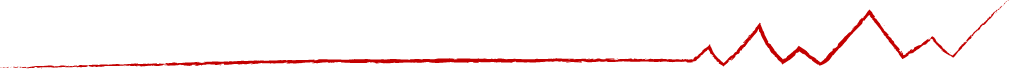Microsoft OneDrive 3.0
Earlier this month, Microsoft launched the third generation of OneDrive for Business. This revamp came with visual changes and new tools, powered by AI to help professionals access files more quickly. In this blog post, we will highlight some of these new features and outline a few upcoming changes.
The new redesign of the OneDrive home experience streamlines and speeds up access to files. Here’s a list of some of the key file management enhancements:
- For you: Shows AI-powered file recommendations to you at the right time, so you have what you need at your fingertips
- Meetings view: The Meetings view shows your upcoming and past meeting along with meeting recordings and shared files
- People view: Organizes your files by the people your work with
- Shared view: Includes all files that have been shared with you
- Other changes: Ability to change the colour of folders and users can now mark files as Favourites
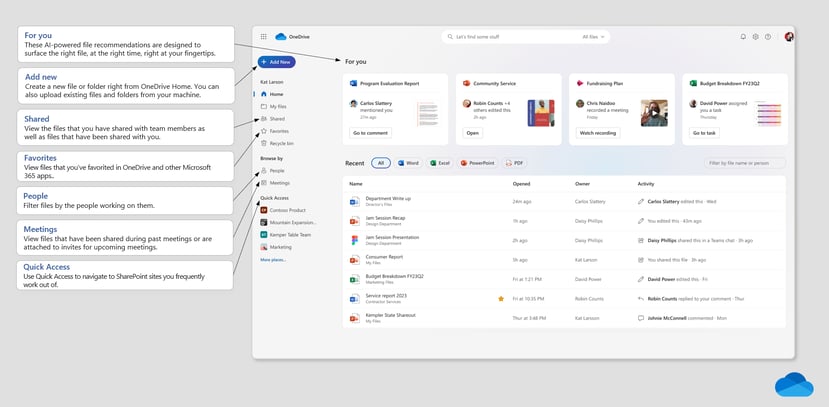
Future Updates
Microsoft OneDrive users can expect more improvements in the coming months. Proposed updates include:
- Copilot: Copilot is coming to files in SharePoint and OneDrive in December 2024 to all customers that have a Microsoft 365 Copilot license; allowing users to ask questions about files in natural language and receive replies from Copilot – without opening the files themselves
- Media view: a new view to organize all images, video and media in one place, with easier browsing (summer 2024)
- File syncing: In December, users will be able to sync documents on the web to desktop apps just like it’s possible to do with a Word, Excel, or PowerPoint file
- Offline work: Next year, Microsoft will roll out Files One-Demand for Web which provides access to files while offline by selecting them to be available from OneDrive and an offline mode worldwide
Microsoft 365 Managed Backup
These updates come as more and more businesses embrace Microsoft 365. However, it is important to note that Microsoft does not take responsibility for your data making it critical that you backup your files. Employee error or accidental deletion, or outside factors like a data breach can result in data loss without an adequate backup solution in place. With Managed 365 Backup services, your business can automatically backup and restore all OneDrive files.
We’ll help your business configure, optimize and secure your Microsoft 365 environment. We also provide ongoing support for all your Microsoft 365 services. Reach out to us to learn how we can help your business best leverage Microsoft 365.