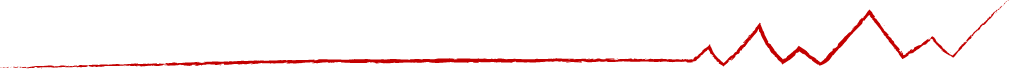Why your Business Needs Email Backup and Archiving
Businesses are relying more on cloud solutions to collect and store data. Further, we are also experiencing massive growth in the use of data technology, both mobile and desktop. Despite the widespread adoption of platforms like Microsoft and Google, it is largely unknown that cloud providers do not backup your data: your business data is your own responsibility. They hold replicas of your data, but no backups or point in time recovery. All businesses today require email backup, but this alone may not be enough as the regulatory landscape evolves requiring some sectors to invest in email archiving to ensure compliance for business-critical data.
Email Backup vs. Email Archiving
Let’s start with the basics by defining email backup and email archiving.
Email Backup: the process of storing a copy of your email data in a centralized on-premise or cloud storage location for the purpose of restore following an incident like ransomware, or even accidental deletion.
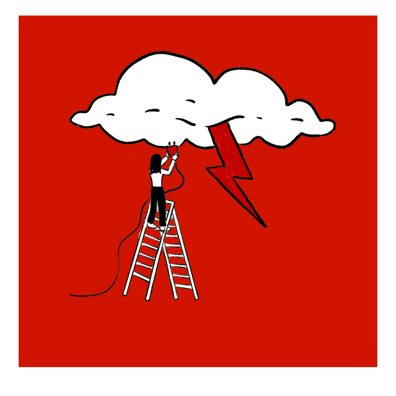
Most email backup solutions, however do not simply store your email data but can extend to files and folders. For instance, if a business is using Microsoft 365, Outlook mailboxes, SharePoint, OneDrive, & Teams and Contacts/Calendars/Tasks data is also backed up.
Email Archiving: the process of efficiently storing, safeguarding, managing and discovering data from most email systems. The key purpose of email archiving is long-term data retention necessary for regularly audits and compliance purposes. Email archiving solutions are built on-top of email backup and are most commonly used in the following sectors:
- Law firms
- Architecture, Engineering and Construction (AEC)
- Manufacturing
- Oil, Gas and Mining
- Insurance
- Real Estate
- Financial Services
- Education
Why do Businesses need Email Backup and Archiving?
- Top cloud providers, like Microsoft and Google do not backup your data
- Increasing risk of ransomware and cyber threats
- Third-party (regulatory) audits
- Litigation risks
- IP theft
- Accidental or malicious data deletion (human error)
- Compliance
- Equipment loss or theft
Approximately 74 percent of all data breaches are caused by human error. -Verizon, 2022
Benefits
- Serves as a means of disaster recovery and backup
- Ensures business and operational continuity
- Data loss protection
- Ultimate peace of mind
- Helps save time in the event that loss does occur
Our standard email backup and archiving platform for Microsoft 365 simplifies data protection so you can focus on what your business does best. All data is stored on servers located in Canada on Amazon Web Services (AWS).
Features & Benefits:
- Military-Grade Security: AES 256-bit encryption and TLS 1.2/SSL to ensure your data is protected in transit and at rest
- User-Friendly: Single panel dashboard for user admin and management
- Scalability: Flexibility to automatically add and remove users on a weekly sync
- Insights BI: Provides insights into employee productivity (email storage, time sending emails, email volume etc.), HR, compliance and research
- Single Sign On (SSO) Support
- Powerful Search: fast and advanced search tools
- Data Recovery: customizable restore options and data export
- Role-Based Access: Delegated, admin, end-user or group supervisor
- GDPR and HIPAA Compliant
All organizations need to safeguard their business by protecting their data, even if that data resides within the cloud. A Managed Services Provider (MSP) can assist you understand the risks and fine details of email backup and archiving. Contact us to schedule a meeting to discuss your business and/or industry requirements.