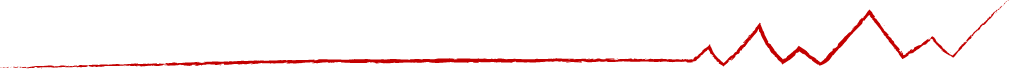What are Microsoft's Different Copilots?
On January 15th Microsoft released Copilot for Microsoft 365 to businesses of all sizes. Microsoft’s AI companions integrate with different applications and services to provide your business with real-time intelligent assistance and improved security while enabling users to enhance their productivity, skills and creativity. In this blog post, we outline multiple versions of Microsoft’s Copilot.
The Microsoft 365 Copilot backend is an orchestration engine between Large Language Models (LLMs), Microsoft Graph and Microsoft 365 apps. Concerned about data protection? With Microsoft 365 Copilot information is only generated from user-specific permissions. Businesses of all sizes can now leverage Copilot with any of the following licenses:
- Microsoft 365 E3/E5
- Office 365 E3/E5
- Microsoft 365 Business Standard
- Microsoft 365 Business Premium
How Much does Microsoft Copilot cost?
- Microsoft Copilot in Windows is available to customers for free.
- Copilot for Microsoft 365 is $30 per user per month.
Windows Copilot
Copilot in Windows is an AI-powered intelligent assistant that helps you get answers and inspirations from across the web, supports creativity and collaboration, and helps you focus on the task at hand.
Copilot for Microsoft 365
Copilot for Microsoft 365 provides suggestions and can automate tasks in apps such as Word, Outlook and Excel, Teams, SharePoint and PowerPoint streamlining daily work, helping you get more done in less time. Copilot integrates into each application differently. Key features include:
- LLMs interacts with your organization’s data
- Integration with Microsoft Graph
- Natural Language Processing (NLP)
- Task automation
- Real-time collaboration
Employees save an average of 14 minutes a day using Copilot. That’s 1.2 hours per week! If you have 10 staff then you’re saving 624 hours per year; the equivalent of 26 days of labour annually saved. -Microsoft, Copilot for Microsoft 365 Early Access Program
How Microsoft Copilot Helps you in your Everyday Work?
- Creates Excel formulas
- Suggests words, phrases and sentences based on your style and tone in documents
- Generates and formats charts, graphs and tables
- Interprets data and provide a summary with insights and recommendations
- Generates draft word documents
- Helps finalize and organizes findings and data from various sources (web, my files, emails and contacts)
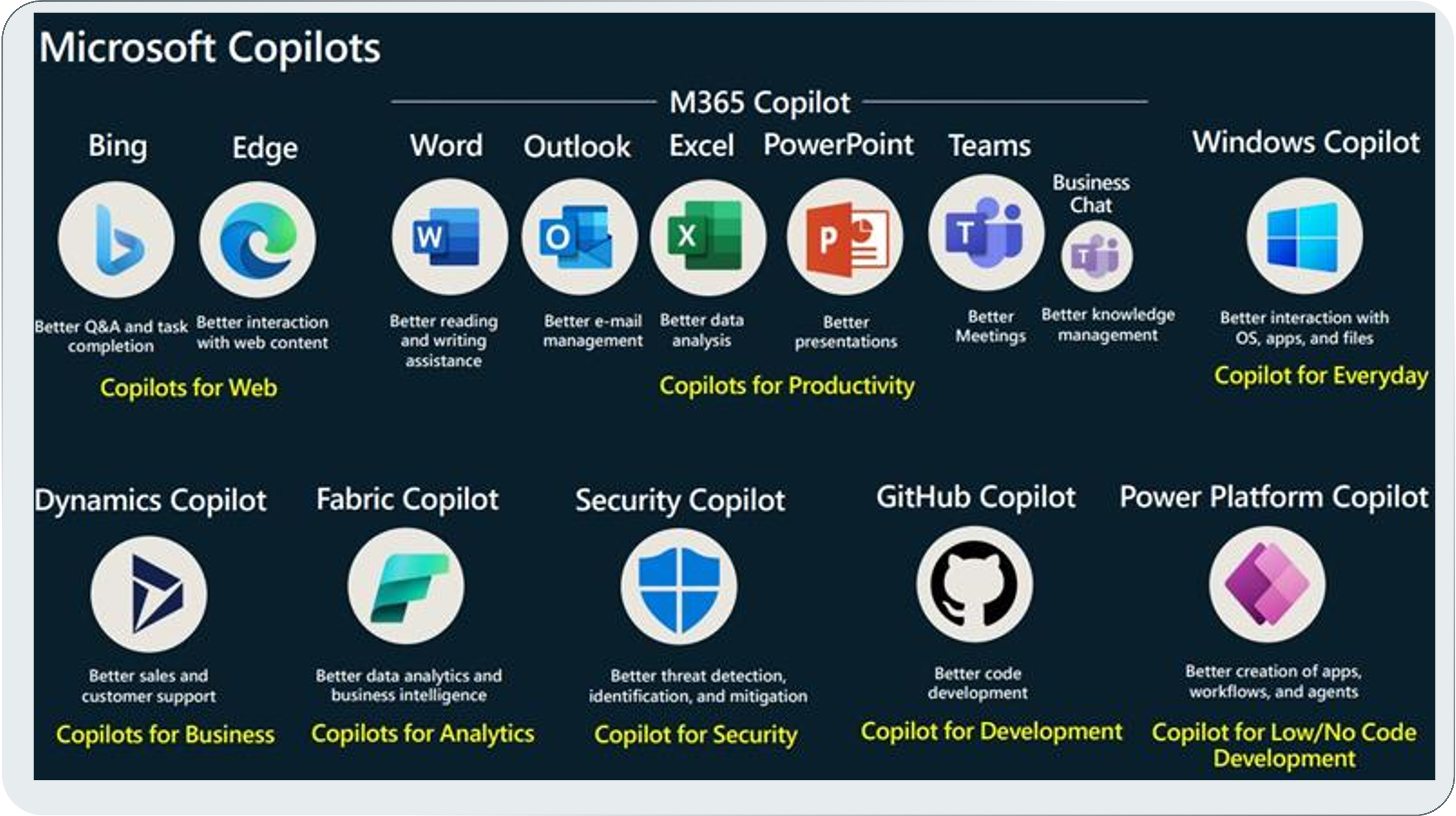
Copilots for Web (Bing and Edge)
Microsoft’s AI-powered search is like having your own research assistant, personally planner or creative partner. Ask questions, get answers, images designed for you or write stories. Click here to access Copilot. Additionally, you can also use Copilot on your phone in the Microsoft Edge App.
Fabric Copilot
Available in Microsoft Fabric, these Copilots help manage and analyze data by proving valuable insights and optimizing your operations.
Dynamics Copilots
This Copilot integrates with Dynamics 365 to assist your business with processes and interactions, offering intelligent suggestions and helping you better leverage automation.
Security Copilot
Microsoft Security Copilot is a new enterprise-grade security AI assistant that helps you perform common security-related tasks using generative AI. It provides users with more advanced protection against cyber attacks and is integrated into Microsoft Defender, Intune, Entra and Purview.
Copilot for Service and Sales: These two copilots (to be released in Februrary) are designed to assist in sales and customer satisfaction by connecting with your customer relationship management (CRM) platform to help you increase sales or improve service delivery by bringing next-generation AI into your work.
Preparing your Business for Copilot
Get your information ready for search and implement data protection policies. The best approach is the principal known as “just-enough-access.” Users should only have access to information that they need to get their work done.
Ensure you have the necessary perquisites in place and that the following applications are deployed for your users:
- Word
- Excel
- PowerPoint
- Outlook
- Microsoft Teams
- OneDrive
- SharePoint
- Exchange
Assign Microsoft 365 licenses: Access Microsoft Copilot for Microsoft 365 licenses from the Microsoft 365 admin center. You can assign licenses to individual users or to groups of users, as well as reassign licenses to other users.
We’re excited about the benefits Copilot will bring to workplaces and as a Microsoft Solutions Partner, our vCIOs are ready to assist with deployments. Connect with us to learn more!