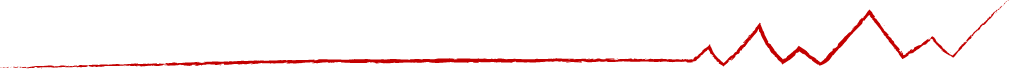Ergonomics 101
|
General
I wanted to share a few tips on ensuring that your home office/kitchen table/bedroom (or whatever place you have where the kids can’t find you) workstation is as ergonomically friendly as possible.
1. Select an appropriate work location
If you don’t have a dedicated home office, how do you pick the best working spot? Consider picking a spot with a table or work surface that is 27-29” high. Any higher, and you may find an increase in shoulder and neck discomfort that comes from working on a work surface that is too high. I kindly suggest that a good work place (although hard to find if everyone is working from home for some) is also a good call, perhaps not in the middle of your kids pillow fort?
2. Select the best chair available
In an ideal world, this means a fully adjustable office chair that you can adjust to your stature and that allows you to vary your posture during the day. If you don’t own an adjustable office chair, take stock of your kitchen, dining room, and other chairs and pick a chair that provides back support, allowing you to sit upright (hip to back angle of 90-110 degrees) with your upper body weight supported on the backrest. If your chairs have slightly different seat heights, pick the chair that, when you sit on it, places your seated elbow height as close to level with your work surface height as possible. If your work surface remains slightly higher than your seated elbow height, consider tilting your keyboard slightly (using the feet on the back of the keyboard) to promote straighter wrist posture. Keep in mind, that the less “ideal” your seating, the more often you need to get up and move around.
3. Find a footrest (if needed)
Once you are seated, take a look at your thighs. They should be parallel with the floor, with your feet firmly planted. If you are of average stature or shorter, there is a good chance that you would benefit from use of a footrest. A stack of legal -sized copy paper, or a large flat book are options you can use while working at home if you do not have a footrest
4. Move around
Ensure that you are getting up from your desk every 60 minutes to stretch and walk around. The less “ideal” your workstation set up, the more often you should be getting up and changing postures. Let’s face it, if you are chasing around 2 kids that are fighting over which Disney+ movie to watch, that counts ;). Consider whether you can stand and pace around your space while on telephone calls. Another option, is to place your laptop on a kitchen counter or on top of a filing cabinet to create a standing height workstation for short periods of time. You can even invert a baking pan or use your butcher block cutting board to raise the height of the counter slightly. The goal is to position the keyboard as close to standing elbow height as possible, but for short periods of 15-20 minutes, the height does not need to be perfect.
5. Protect your mental health
Working from home can be isolating, especially if you are used to being in an office surrounded by your peers – or when the threat of a global pandemic is on the news and your memes 24/7. Make a point of checking in with your colleagues by zoom for more complex issues, rather than starting up a long chain of slack messages… Pro-tip! Don’t forget to get out for a daily walk to ensure you have a reason to get dressed and get some fresh air every day.
Interested in working with us? Visit our careers page!