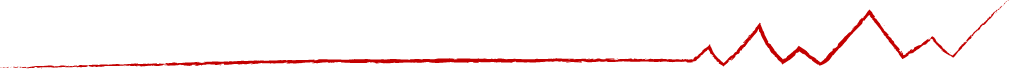4 Tools to Use to Keep Your Team Connected
With a large majority of companies now working from home in the wake of this pandemic I thought I’d share some insight into our tech-stack here at Nucleus. Specifically, the tools we are using and how we are dealing with the majority of our staff across Canada working from home.
While we are a Microsoft Solutions Partner for Modern Work, we take a technology agnostic approach to business needs and solutions so you may be surprised that we’re not solely using the Microsoft ecosystem to power Nucleus.
Before all of this hit, we were at somewhat of an advantage due to the fact we’ve had staff and offices across Canada for a number of years now. In this time we have worked hard to bridge the physical distance with technology so our team can work effortlessly and efficiently.
So what are we using and what tips and tricks have we implemented? Here are the main 4 tools the Nucleus team is using to stay connected while working from home:
-
Slack
We were an early adopter of Slack, in 2013 to be exact. It has since evolved into an indispensable tool for our business with its ability to allow our team to triage client situations, direct message individuals or groups, and to create a social connection by having channels dedicated to pets, food, parenting, and a variety of other topics (not just work stuff).
TIP: Slack is for more than just getting work done, create hobby/social channels and connect with your team members on a personal level.
-
Zoom
We’ve also been using Zoom for a number of years, specifically for meetings, boardrooms, and most recently, voice! Zoom is quickly becoming our all-in-one meeting, video, and phone solution (recently available in Canada) and it’s by far one of the easiest platforms for users to adopt for any of these scenarios. Like Slack, the user experience and user interface trumps many of its competitors and it’s another tool for us that gets heavy usage daily.
TIP: Especially during times like this, opt for video calls (yes, turn on that camera) and have a little fun by enabling your virtual background in Zoom from your desktop or on your mobile!
-
Dropbox for Business
Years ago, we decided to go all-in on Dropbox to replace our internal file servers. We piloted a few different platforms at the time, including OneDrive, but found Dropbox to be the superior platform. Dropbox works flawlessly across Windows/Mac devices and has a true access from anywhere on any device approach. iPhone, iPad, PC, Android, you name it – you have your files with you on the go wherever you are without the need for a VPN etc.
TIP: The ability to share content externally in a secure fashion is seamless but what’s also great is that if you need to capture content from a 3rd party (a new client for example), you can maintain social distance by sending them a digital request. From there they can easily upload content to a specified folder, eliminating the need for a cumbersome FTP server or an in-person visit.
-
Dropbox Paper
We use this component for meeting minutes, brainstorming, creative writing, and anything that may require co-authoring and collaboration. You can work on documents as a group in real-time without the annoying multiple version conflicts (sorry Microsoft). Paper’s ease of use and simple interface makes it a great tool for embedding external content, as well as sharing internally and externally.
TIP: Dropbox paper has many pre-defined document templates for common Dropbox paper usage, the meeting minutes template as an example is great but there are many others that are useful to get started with.
If you have any questions on the platforms above, please ask away. I’d also love to hear what you or your organization is doing to stay connected during these times of remote work!